Miktysh Blog.
Your go-to source for everything records management, eDRMS, Office 365, TRIM/Content Manager, RecordPoint, AvePoint, and EncompaaS related.
Categories
Topics
New Security and Records Management Features in Microsoft 365
May 6, 2020 | Office 365

New Sensitivity Labels Capabilities in SharePoint and OneDrive
Microsoft have just added new security and records management features in Microsoft 365 Compliance Center, in addition to re-branding its existing records functionality.
Firstly, end-users can now apply sensitivity labels to important documents and emails when using Office in the web. Previously, you could only do this when using the desktop apps.
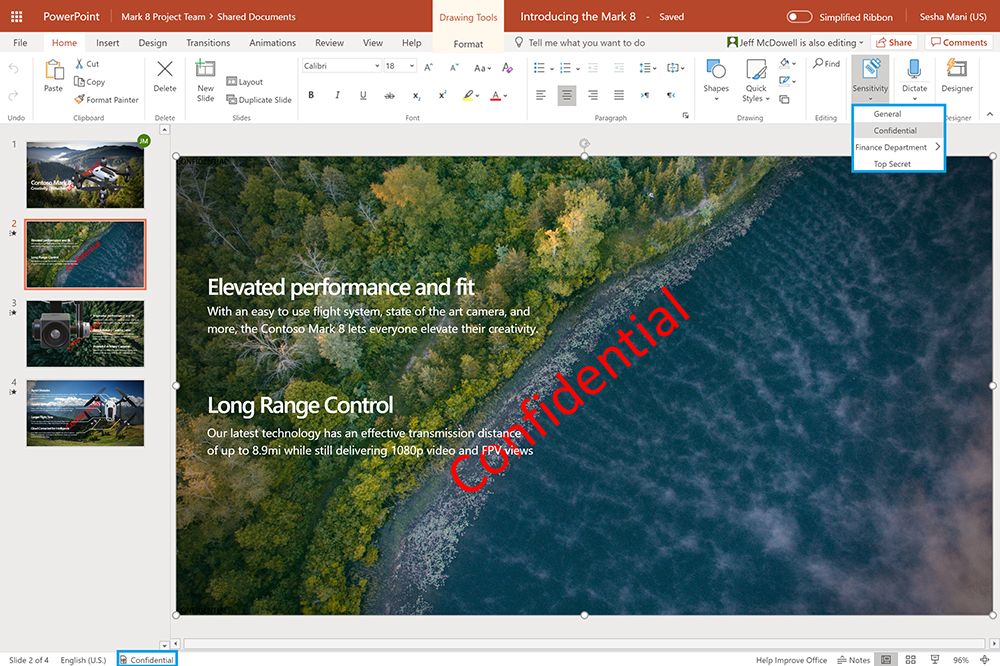
Sensitivity labels are central to how you can secure and protect your business-critical information. In the Microsoft 365 Compliance Center you can easily create sensitivity labels and apply protection policies to them, such as encryption and visual marking.
In addition to being able to apply labels to content in Office on the web, you can also now run full-text eDiscovery searches for label encrypted files. Not only this but when you download the file from SharePoint or OneDrive the protections applied to the document based on its sensitivity label are reapplied, meaning these protections will remain enforced wherever the file is saved. You will also be able to use Data Loss Prevention (DLP) policies to cover content in these files.
In Microsoft 365 (formerly Office 365), you can automatically apply sensitivity labels using automatic labelling policies or set a default label for documents organisation-wide. For example, you can set a default label to protect documents and only require your end-users to change the label for sensitive documents. This aligns with the Australian Government’s Protective Security Policy Framework information security core requirements.
New Records Management Branding in Microsoft 365 Compliance Center
Microsoft have also re-branded their existing records functionality in the Compliance Center, with changes to who can access this functionality depending on their license.
In the compliance center you will now see a records management tab in the left-hand menu. Under this new tab you can access your file plan, events and dispositions, all of which are existing records management capabilities in Microsoft 365. Additionally, new content and activity explorers as well as trainable classifiers have been made generally available in preview mode.
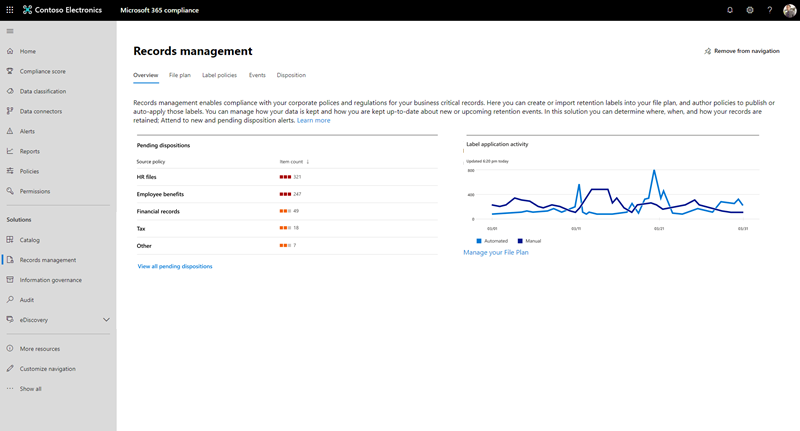
Microsoft 365 E5 users have access to all functionality, while E3 users can access more limited functionality. To see the full breakdown of what features are available for what license, check out this useful table Microsoft have put together.
New Records Management Features in Microsoft 365
With the new content explorer you can see what content has been discovered and labelled and where that content is located. Activity explorer than allows you to monitor user activity associated with your labelled content. The activities you can monitor include labels being applied or changed and files being created, modified, renamed, copied, printed and more.
The main benefit of this functionality is that you can see what activity is taking place on your labelled content to determine whether your existing policies such as data loss prevention policies are effectively protecting your content. If you see objectionable activity occurring, you can create new policies to manage this as required.
The other new addition available in preview mode are trainable classifiers. This is Microsoft’s answer to the rise of new machine learning technologies for automatic classification. A classifier can identify a type of document by analysing matching and non-matching examples you feed it. You can then automatically classify the document and work with retention labels to trigger your retention and disposal policies.
Records and Information Management in Microsoft 365
Although Microsoft is not yet as advanced as traditional records management systems such as RecordPoint and Content Manager, it continues to improve its records management functionality. In fact, some federal government agencies in Australia have elected to manage the entirety of their information using the compliance center, while others are considering how the compliance center can compliment their existing eDRMS solutions. Whatever your records management requirements are, if you have any questions about how the Microsoft 365 Compliance Center can help you meet these requirements, speak to one of our consultants.

John Whitehead LLB (Hons)
Senior Business Consultant
John has worked in the Information Management industry at a senior level for over twenty years and brings his wide-ranging technical, commercial and management skills to each project. He is client focussed and has a proven track record of providing Information Management solutions that deliver significant business value to his clients.
Categories
Topics
Follow us on social
Popular content.

Analytics Driven Information Governance
14.07.2021

The New Normal Requires Zero Trust
27.06.2021

Microsoft 365 Records Management Whitepaper
06.11.2020

Micro Focus Launches Content Manager Select
28.05.2020

Content Manager SharePoint Integration Demo
20.05.2020

Top 7 Hidden Features in Microsoft Teams
11.02.2020

Integrate Content Manager with SharePoint
15.01.2020

Information Management Strategy Example
06.12.2019

How to Approach a Digital Transformation
13.11.2019

Top 5 Benefits of Migrating to Office 365
10.10.2019
Content Manager 9.4 Web Client
19.09.2019

Content Manager 9.4 Sneak Peek – Video Demo
02.09.2019

What Version of SharePoint is on Office 365?
27.06.2019

New SharePoint 2019 Features
08.03.2019

Data Migration Validation Best Practices
08.02.2019

Cloud Governance – RIMPA Queensland Event
27.09.2018

RecordPoint Records365 Demo
09.05.2018

How RecordPoint Enhances Office 365
09.05.2018

6 GDPR Tools to Assist with GDPR Compliance
17.04.2018

Analytics Driven Information Governance
14.07.2021

The New Normal Requires Zero Trust
27.06.2021

Microsoft 365 Records Management Whitepaper
06.11.2020

Micro Focus Launches Content Manager Select
28.05.2020

Content Manager SharePoint Integration Demo
20.05.2020

Top 7 Hidden Features in Microsoft Teams
11.02.2020

Integrate Content Manager with SharePoint
15.01.2020

Information Management Strategy Example
06.12.2019

How to Approach a Digital Transformation
13.11.2019

Top 5 Benefits of Migrating to Office 365
10.10.2019
Content Manager 9.4 Web Client
19.09.2019

Content Manager 9.4 Sneak Peek – Video Demo
02.09.2019

What Version of SharePoint is on Office 365?
27.06.2019

New SharePoint 2019 Features
08.03.2019

Data Migration Validation Best Practices
08.02.2019

Cloud Governance – RIMPA Queensland Event
27.09.2018

RecordPoint Records365 Demo
09.05.2018

How RecordPoint Enhances Office 365
09.05.2018

6 GDPR Tools to Assist with GDPR Compliance
17.04.2018




































































































































