Miktysh Blog.
Your go-to source for everything records management, eDRMS, Office 365, TRIM/Content Manager, RecordPoint, AvePoint, and EncompaaS related.
Categories
Topics
SharePoint Metadata – What Is It and Why Is It Important?
Aug 17, 2018 | Office 365

The ability to locate the correct information when it’s required is crucial to organisational productivity. Organisations that utilise SharePoint as a repository for their enterprise content can improve searchability, navigation and usability of content by introducing metadata to their files. In this article we explore what metadata is, why it’s important, and the benefits of using metadata over a traditional folder structure.
What is Metadata?
If you search “what is metadata?” on the internet, the answer most frequently returned is that it’s data about data, which isn’t very helpful. In SharePoint, metadata is additional information about your files such as the author, file name, creation date, content type and file size to name a few, which make it easier to locate, retrieve and organise your enterprise content.
SharePoint leverages metadata, in conjunction with views, to enable users to group, filter, and sort their repositories how they see fit. Columns, as shown below, are utilised to display and manage metadata within content libraries and lists. Users and administrators can select which columns are displayed, to show the most relevant information at an individual level via personal views, or at a team level with public views.
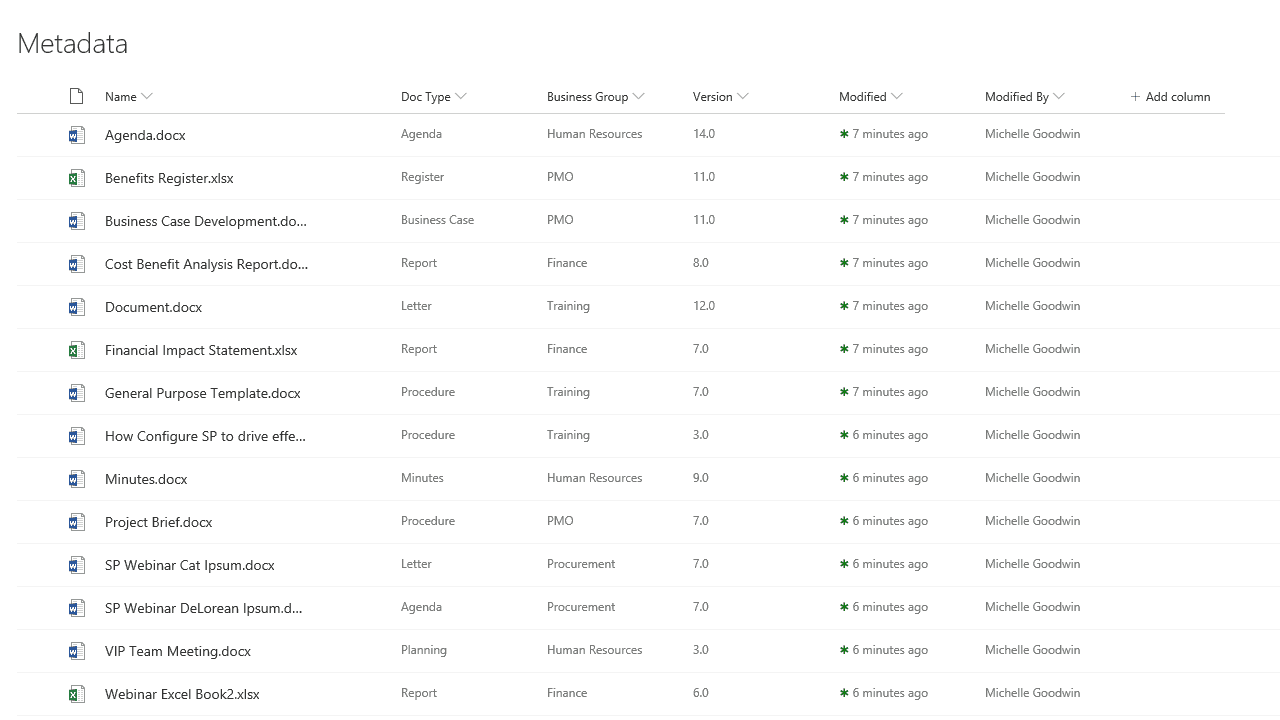
Some SharePoint metadata fields are auto-populated (such as modification date and the version number) and cannot be changed, whilst other fields can be created for you to provide input. Whilst standard, auto-populated metadata can be useful, the real power comes from custom metadata fields that can be tailored to your organisation, industry and role.
Why is metadata important?
Imagine shopping online for clothing, however instead of being able to filter your requirements upfront you had to enter a folder for men’s clothing, another folder for dress shirts, another for your size, another for colour or brand and so on. The experience would become frustrating quickly.
Most of us have experienced a similar situation in the workplace, when searching for information we know is in the repository somewhere but cannot find it. Metadata in SharePoint helps users find the right files faster and more easily through the collection and indexing of more detailed information.
SharePoint metadata can also be used for information security as well. For example, it can block certain users from accessing, viewing and/or editing sensitive documents, which is a useful feature in keeping information secure. It allows organisations to safely store sensitive content alongside non-sensitive content, simplifying information management.
The Benefits of SharePoint Metadata vs. Folders.
Many people initially prefer a traditional folder hierarchy as it’s a filing system most of us are familiar with, having used (or still use) physical folders, network drives or Windows File Explorer. However, a folder structure has quite a few limitations, with metadata offering more flexibility and functionality that tends to win over even the most change-adverse colleagues.
Searchability and Navigation of Enterprise Content
The most valuable functionality metadata provides is improved search and usability, overcoming the many shortcomings of a folder structure.
Folders offer users only one way of grouping files and each person has their own mental map of how to organise content, which may not be the most logical way to organise information, limiting searchability. For instance, the marketing team may save their images in several folders – one for social media, one for stock images and one for banners used on a website. Searching for images later on would be challenging for users because they are saved across multiple folders which may not be immediately apparent. Information can easily get lost once it’s nested deep in a folder hierarchy, as you can see in the following screen capture.
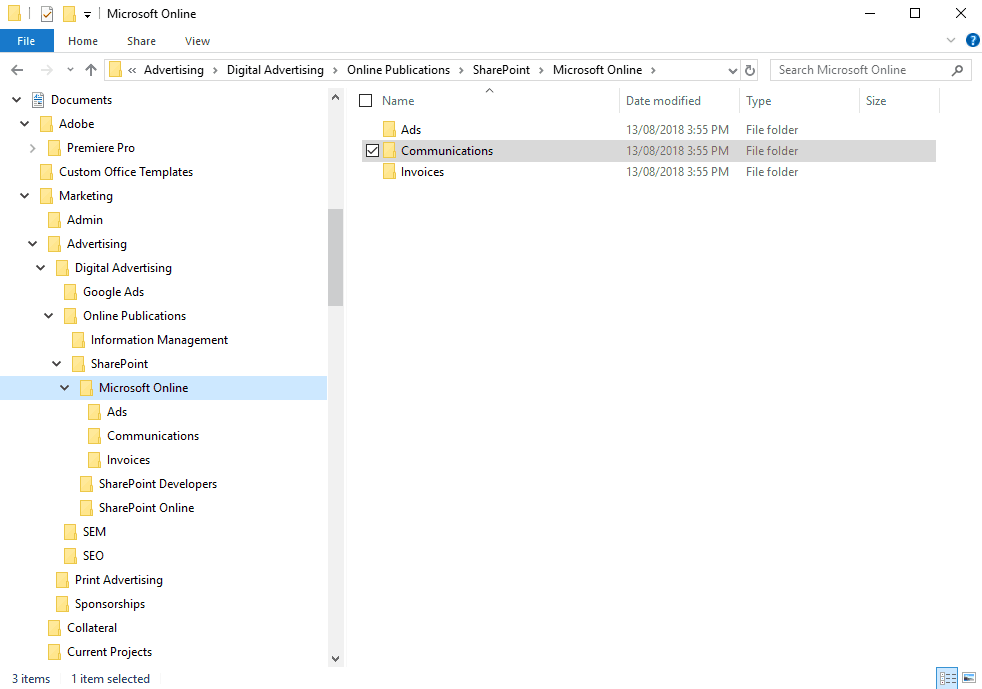
Conversely, files with metadata enables users to quickly and easily sort, group and filter content across folders according to multiple criteria. For example, an image library can have multiple columns to sort the image type (photo, graphic, icon, infographic etc.), the image content (people, technology, scenic etc.), the file type (jpeg, psd, eps etc.) and license type (commercial, limited use etc.). In a folder structure it isn’t possible to add this level of categorisation without a significant amount of duplication, which raises another challenge presented by folders.

Duplication
With folders users can easily inadvertently deposit multiple copies of the same file into different locations, resulting in confusion about which file is the most current version, higher storage usage and outdated copies of files.
File Naming Limitations.
A further limitation of folders is that file naming conventions in SharePoint are limited to 400-characters. This may seem like a large number, however when a document is located in a labyrinth of folders, these characters can be used up quickly leaving little or no characters for the file name itself.
Reorganising files presents another challenge within folder structures. If a user moves a file from one folder to another, the file URL is changed, which will result in broken shortcuts and bookmarked links to the document.
Records and Information Governance.
Implementing metadata to a SharePoint repository will allow organisations to more easily enforce information standards and comply with records management obligations in a cost-effective manner. By carefully categorizing and applying metadata to files, organisations can identify the type of record and its corresponding retention and disposal schedule. It also enables creation of custom views that allow users to sort and filter information in a way that works best for them
SharePoint can be a powerful tool that assists employees with finding, organising and gaining insights from their organisational content. To harness its fullest potential, quality metadata must be utilised, which takes time and effort to correctly and strategically implement.
If your organisation needs help with designing metadata for SharePoint libraries or implementing a SharePoint solution, please contact our team. Our experts will work with you and your team to design the right solution to meet your needs.

Liza Tinker
Business Consultant
Liza is a SharePoint consultant with over 15 years’ experience in the private and public sector in the use and delivery of SharePoint and other collaboration solutions using Microsoft 365. She is passionate about technology and improving productivity and quality through collaboration and innovation.
Follow us on social
Popular content.

Analytics Driven Information Governance
14.07.2021

The New Normal Requires Zero Trust
27.06.2021

Microsoft 365 Records Management Whitepaper
06.11.2020

Micro Focus Launches Content Manager Select
28.05.2020

Content Manager SharePoint Integration Demo
20.05.2020

Top 7 Hidden Features in Microsoft Teams
11.02.2020

Integrate Content Manager with SharePoint
15.01.2020

Information Management Strategy Example
06.12.2019

How to Approach a Digital Transformation
13.11.2019

Top 5 Benefits of Migrating to Office 365
10.10.2019
Content Manager 9.4 Web Client
19.09.2019

Content Manager 9.4 Sneak Peek – Video Demo
02.09.2019

What Version of SharePoint is on Office 365?
27.06.2019

New SharePoint 2019 Features
08.03.2019

Data Migration Validation Best Practices
08.02.2019

Cloud Governance – RIMPA Queensland Event
27.09.2018

RecordPoint Records365 Demo
09.05.2018

How RecordPoint Enhances Office 365
09.05.2018

6 GDPR Tools to Assist with GDPR Compliance
17.04.2018

Analytics Driven Information Governance
14.07.2021

The New Normal Requires Zero Trust
27.06.2021

Microsoft 365 Records Management Whitepaper
06.11.2020

Micro Focus Launches Content Manager Select
28.05.2020

Content Manager SharePoint Integration Demo
20.05.2020

Top 7 Hidden Features in Microsoft Teams
11.02.2020

Integrate Content Manager with SharePoint
15.01.2020

Information Management Strategy Example
06.12.2019

How to Approach a Digital Transformation
13.11.2019

Top 5 Benefits of Migrating to Office 365
10.10.2019
Content Manager 9.4 Web Client
19.09.2019

Content Manager 9.4 Sneak Peek – Video Demo
02.09.2019

What Version of SharePoint is on Office 365?
27.06.2019

New SharePoint 2019 Features
08.03.2019

Data Migration Validation Best Practices
08.02.2019

Cloud Governance – RIMPA Queensland Event
27.09.2018

RecordPoint Records365 Demo
09.05.2018

How RecordPoint Enhances Office 365
09.05.2018

6 GDPR Tools to Assist with GDPR Compliance
17.04.2018




































































































































