Miktysh Blog.
Your go-to source for everything records management, eDRMS, Office 365, TRIM/Content Manager, RecordPoint, AvePoint, and EncompaaS related.
Categories
Topics
Improving Operational Efficiency Through Information Management
Feb 4, 2020 | Digital Transformation, Information Management, Records Management

Many people view records and information management as simply a cost to a business in order to meet records compliance requirements. However, this could not be further from the truth. Effective information management also means improving the operational efficiency of your organisation, which in turn leads to greater profits.
So, how can effective information management improve operational efficiency? In this article we examine this question by exploring how organisations can save time on search and discovery, automate manual processes, foster a collaborative work environment and achieve great efficiency by focusing on end-users.
Save time spent on search and discovery
If you had to estimate how many hours you have spent trying to find documents that you’ve forgotten where you saved, how much time have you wasted? Time is money, which is why a key component of effective information management is making information more searchable and discoverable. This is an easy way an organisation can dramatically improve their operational efficiency and staff productivity.
The foundation block for improving searchability is in metadata. Metadata is simply additional information about data. For example, when looking at SharePoint, metadata fields include information such as author, file name, creation, data content type and file size just to name a few.
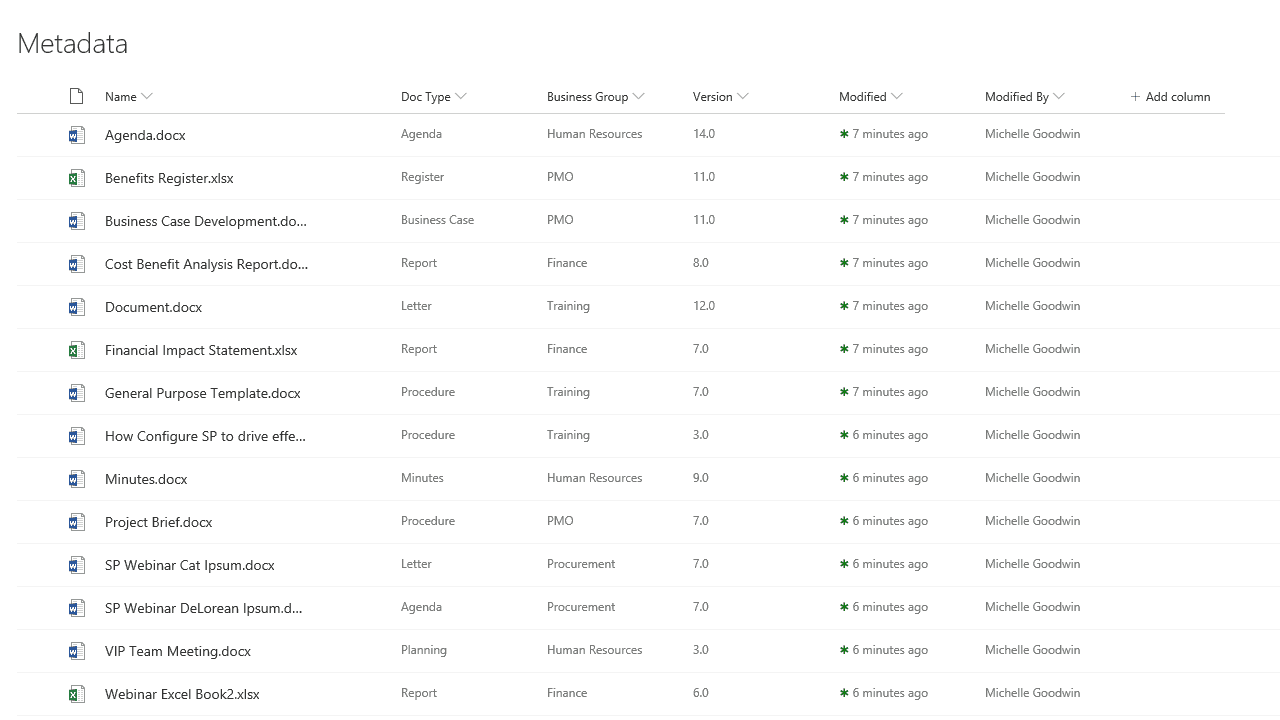
When you have your metadata and SharePoint architecture set up correctly, you can take advantage of its enterprise search functionality to locate the right information quickly, without having to click through a myriad of folders.
Additionally, if you use a traditional electronic document records management system (eDRMS) like Content Manager, you can set up an integration with SharePoint where you can use a single enterprise search to locate content that sits in SharePoint as well as records that sit in Content Manager. This creates a one-stop-shop for search.
Automating your records management processes
By automating manual, laborious processes such as classifying records types and records disposition, an organisation can significantly improve its operational efficiency.
For example, Micro Focus Content Manager and ControlPoint give you the power to automatically classify information across your various different content repositories and then automatically apply your relevant retention and disposal policies based on these classifications.
When it comes to automated records classification, RecordPoint have changed the game through their intelligent records classification, which leverages artificial intelligence and machine learning. This new technology was put to the test with the Australia Human Rights Commission who implemented the system on SharePoint online. The initial results showed a 5% increase in staff productivity and an initial classification accuracy of 80%.
As collaborative content manager systems such as Box and Office 365 continue to expand their built-in records management capabilities, Office 365 recently announced the release of trainable classifiers to their compliance center. These classifiers utilise machine learning to analyse content types and classify content automatically. This can be used with retention labels to automatically label content and trigger retention and disposal policies.
As document and records management systems continue to expand in their AI and machine learning capabilities, many of the manual tasks records and information management professional would previously carry out will become automated. This will not only improve organisational efficiency but also free up resources to focus on other areas of records and information management.
Automating Business Processes
Once you are able to properly secure and control your information the next step is to think about automating the flow of that information. Microsoft Power Automate (formerly known as Flow), is a powerful tool within the Office 365 ecosystem that allows users to automate repetitive tasks without needing programming skills. Basic manual tasks that can be easily automated using Power Automate include;
- Moving your Outlook calendar meetings and events into a personal Gmail calendar or vice versa.
- Automatically create an event in Outlook when new planner tasks are created
- Automatically save Gmail attachments in your personal OneDrive
- Send salesperson a text or email when a new lead is created in Microsoft Dynamics
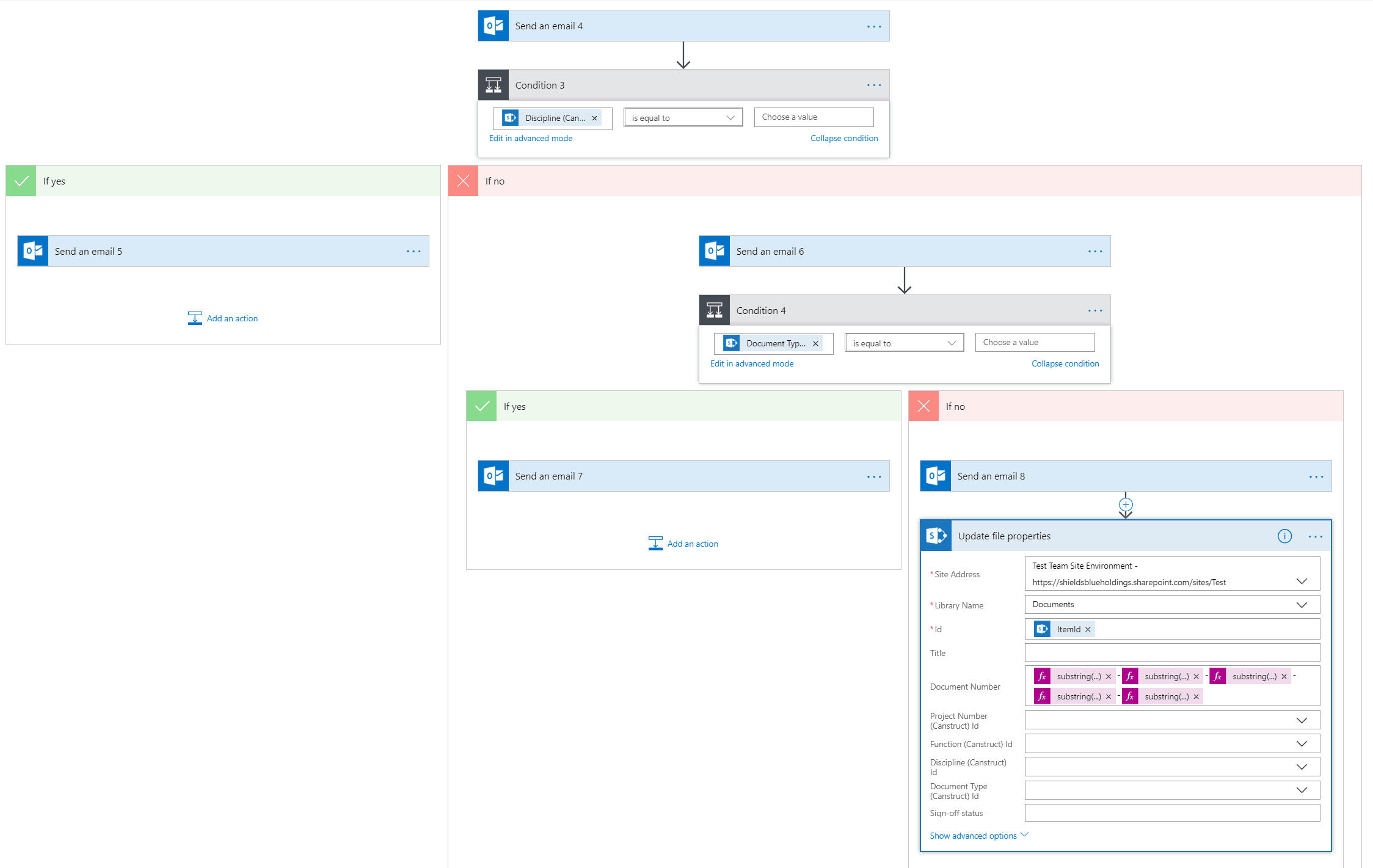
Power Automate also has a list of over 200 built-in connectors so you can integrate with apps outside of Office 365. These automations can save staff tremendous amounts of time and have a huge impact on organisational efficiency.
Focus on your end-users
Too often records and information managers let system configuration dominate in their decision making. By doing so, organisations are often left with a records and information management structure that requires end-users to interact with an eDRMS, which can result in low end-user adoption and content not being captured by your system.
By instead making end-users your focus, you should adopt a record management system that doesn’t require interaction from your end-users. This also means that metadata will be automatically captured, and users won’t have to fill out a bunch of mandatory metadata fields when saving documents. This modern approach to records management will not only increase end-user engagement but also improve staff productivity. Staff should be encouraged to use the programs and applications which help them perform their day-to-day jobs. For some users this may be working with Office 365 or Google apps, and collaborative content management systems such as Box, Dropbox, Google Drive and SharePoint.
Foster a modern, collaborative workplace
Another important way to improve operational efficiency is by implementing collaborative tools. When people are able to easily share and collaborate on important information you create an environment where people are more productive and foster better relationships with each other. Not only this but you improve your records management by reducing duplicate content.
For example, let’s say you are in a group meeting and you elect to take notes for everyone and then share them afterwards. Traditionally, you might have typed your notes into a word document and then emailed that document to the group, each of whom download a copy. You now have several copies of the same document sitting on different network drives. If any of the group members want to add their own comments to the document, they would be doing so on their own file which wouldn’t be visible to other group members. If they wanted to share their comments, they would then have to email their own copy of the document, creating more duplicates and drawing out the process of collaboration.
However, using a tool such as Microsoft Teams can easily solve these problems. For example, with the above scenario, if you were using Teams you could set up a Team with all your group members. You could then add OneNote to your Team to record your notes, which would be accessible to any members of your team. This means all the group members can see live changes being made to the OneNote document, and collaborate in real-time by adding comments. This is just one example of many where implementing collaborative tools such as Microsoft Teams or Slack and working within collaborate content management systems such as SharePoint or Box can create a more productive workplace and increase operational efficiency.
Takeaways (tldr)
If you’re looking to improve the operational efficiency of your organisation through an effective information management strategy here are the key takeaways you should look to apply;
- Make end-users your focus and not system configuration. By putting the needs of your end-users first, you will create a more productive and efficient work environment.
- Make it easy for staff to search and locate the right documents.
- Automate your records management processes such as classification, retention and disposition of your documents.
- Integrate your apps together and automate your manual internal business processes to save you time.
- Implement collaborate tools to make it easy for users to share and work on documents together.
If you have any questions or want to discover more ways in which you can increase your organisation’s operational efficiency through an effective records and information management strategy, reach out to one of our consultants.

Liza Tinker
Business Consultant
Liza is a SharePoint consultant with over 15 years’ experience in the private and public sector in the use and delivery of SharePoint and other collaboration solutions using Microsoft 365. She is passionate about technology and improving productivity and quality through collaboration and innovation.
Categories
Topics
Follow us on social
Popular content.

Analytics Driven Information Governance
14.07.2021

The New Normal Requires Zero Trust
27.06.2021

Microsoft 365 Records Management Whitepaper
06.11.2020

Micro Focus Launches Content Manager Select
28.05.2020

Content Manager SharePoint Integration Demo
20.05.2020

Top 7 Hidden Features in Microsoft Teams
11.02.2020

Integrate Content Manager with SharePoint
15.01.2020

Information Management Strategy Example
06.12.2019

How to Approach a Digital Transformation
13.11.2019

Top 5 Benefits of Migrating to Office 365
10.10.2019
Content Manager 9.4 Web Client
19.09.2019

Content Manager 9.4 Sneak Peek – Video Demo
02.09.2019

What Version of SharePoint is on Office 365?
27.06.2019

New SharePoint 2019 Features
08.03.2019

Data Migration Validation Best Practices
08.02.2019

Cloud Governance – RIMPA Queensland Event
27.09.2018

RecordPoint Records365 Demo
09.05.2018

How RecordPoint Enhances Office 365
09.05.2018

6 GDPR Tools to Assist with GDPR Compliance
17.04.2018

Analytics Driven Information Governance
14.07.2021

The New Normal Requires Zero Trust
27.06.2021

Microsoft 365 Records Management Whitepaper
06.11.2020

Micro Focus Launches Content Manager Select
28.05.2020

Content Manager SharePoint Integration Demo
20.05.2020

Top 7 Hidden Features in Microsoft Teams
11.02.2020

Integrate Content Manager with SharePoint
15.01.2020

Information Management Strategy Example
06.12.2019

How to Approach a Digital Transformation
13.11.2019

Top 5 Benefits of Migrating to Office 365
10.10.2019
Content Manager 9.4 Web Client
19.09.2019

Content Manager 9.4 Sneak Peek – Video Demo
02.09.2019

What Version of SharePoint is on Office 365?
27.06.2019

New SharePoint 2019 Features
08.03.2019

Data Migration Validation Best Practices
08.02.2019

Cloud Governance – RIMPA Queensland Event
27.09.2018

RecordPoint Records365 Demo
09.05.2018

How RecordPoint Enhances Office 365
09.05.2018

6 GDPR Tools to Assist with GDPR Compliance
17.04.2018




































































































































