Miktysh Blog.
Your go-to source for everything records management, eDRMS, Office 365, TRIM/Content Manager, RecordPoint, AvePoint, and EncompaaS related.
Categories
Topics
New Features Coming to Microsoft Teams – Private Channels, Metadata and More.
Nov 5, 2019 | Office 365

This week Microsoft announced a number of new updates to Microsoft Teams that will give users and organisations even more control over how they can secure and share their information. At Microsoft Ignite, Microsoft announced the long-awaited addition of private channels to Teams, which will be rolled out over the coming weeks. This means organisations can enable private collaboration among a subset of a team, giving organisations greater control in being able to drill down and define which users have access to what information.
The addition of private channels is particularly useful when collaborating with external guests in Teams. Previously, if you added an external guest to a team, they would be able to see everything within that team, which creates an obvious information management challenge when trying to ensure that external users are not able to access private or confidential information. With private channels, preventing external access to information is simple, as organisations can set up a private channel within a team which external guests do not have access to, meaning you can collaborate on private, internal information as well as on information that needs to be shared externally all from within the one team.
Microsoft have also announced new updates that will bring a familiar user interface and file sharing experience to Microsoft Teams and Outlook. Expected to be rolled out worldwide by late November, these updates will provide users with a unified experience when working with documents across Microsoft Teams, Outlook, OneDrive and SharePoint, making it easier for users to collaborate on documents and manage and control who they share their information with.
With these updates, when you go to your files tab in your Team or Channel, you will see the same familiar user interface that you get in SharePoint and OneDrive. You will also have the same capabilities such as viewing metadata columns, creating views. syncing files, file previews, document life-cycle signals, pinned files, on-hover file cards, check in and check out and more.
When sharing an attachment through Teams chat you will now have the same permissions options you get in SharePoint and OneDrive. You can set your sharing permissions to people within your organisation, people with existing access, specific people or anyone with access to the link. You can also decide whether you wish to allow editing capabilities. When sharing a link through Teams chat you can either copy and paste the link into the chat and Teams will automatically re-format the link, or you can click the paperclip attach icon. Files that are shared through Teams chat are stored in the senders OneDrive.

Image source: https://techcommunity.microsoft.com/t5/Microsoft-SharePoint-Blog/Rich-new-file-and-sharing-experiences-throughout-Microsoft-365/ba-p/960129
After the new updates you will also have a new file experience in Outlook. Although Microsoft Teams is the application of choice for collaborating on projects and documents, with Outlook being better served for two-way communication, Microsoft are adding new collaborative capabilities to Outlook.
When using the Outlook web app, under groups you can select a group and click “go to group files”, where you will see the new file interface. From there you can view, edit, sync, upload, download or create new documents. When you share a OneDrive link within your group, group members will be able to see recent changes and collaborate on documents together.
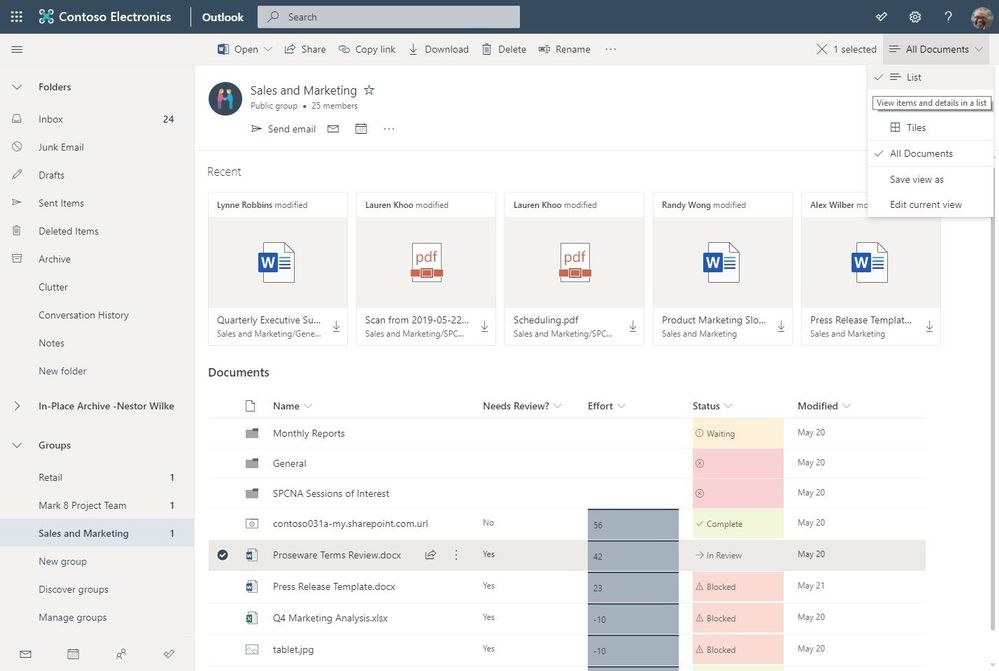
Image source: https://techcommunity.microsoft.com/t5/Microsoft-SharePoint-Blog/Rich-new-file-and-sharing-experiences-throughout-Microsoft-365/ba-p/960129
You will also have the ability in Outlook to copy and paste SharePoint document links directly into the email body, where Outlook will automatically re-format the link. You will then have the same file sharing experience and settings that are being introduced to Teams. This means across Outlook, Teams, SharePoint and OneDrive you have the same file sharing experience and capabilities.
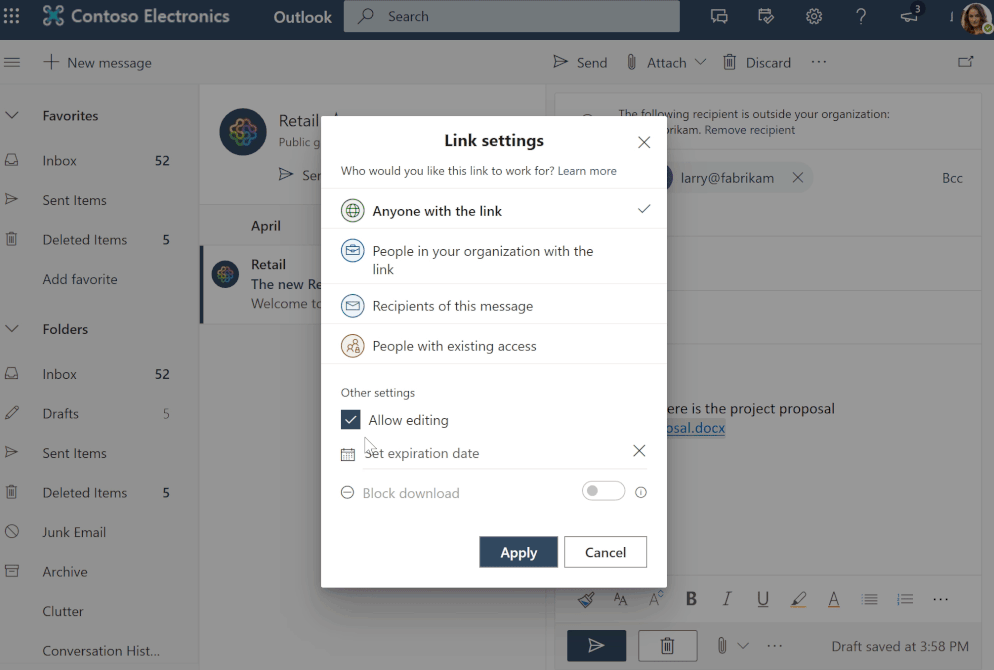
Image source: https://techcommunity.microsoft.com/t5/Microsoft-SharePoint-Blog/Rich-new-file-and-sharing-experiences-throughout-Microsoft-365/ba-p/960129
Changes will also be made to how easily users can share file links in the Outlook mobile app. When you attach a file, you will be able to easily choose from all documents and folders in your OneDrive and other shared libraries. You will see all your recent files at the top and be able to easily share file links as opposed to attaching files.
As organisations continue to embrace a modern, collaborative workspace the challenge will always be in how they are able to properly secure and control their information, while simultaneously realizing the benefits of collaboration. With these new updates, the Office 365 suite continues to evolve and address this challenge. The addition of private channels and the new file experience in Teams and Outlook will make it easier for organisations to implement effective information governance practices. By making it simpler for end-users to share file links you will reduce the amount of duplicate content and make it easier to manage and track file copies and versions. Moreover, with private channels and new file sharing capabilities, organisations and users will have greater control in how they share and provide access to information.
To learn more about the latest updates to Microsoft Teams and how it can impact your organisation, speak to one of our Office 365 consultants.

Michelle Goodwin
Business Analyst
A strategic and knowledge information management professional, Michelle has vast experience in design, implementing and delivering bespoke SharePoint and RecordPoint solutions, for clients in both the private and public sectors.
Categories
Topics
Follow us on social
Popular content.

Analytics Driven Information Governance
14.07.2021

The New Normal Requires Zero Trust
27.06.2021

Microsoft 365 Records Management Whitepaper
06.11.2020

Micro Focus Launches Content Manager Select
28.05.2020

Content Manager SharePoint Integration Demo
20.05.2020

Top 7 Hidden Features in Microsoft Teams
11.02.2020

Integrate Content Manager with SharePoint
15.01.2020

Information Management Strategy Example
06.12.2019

How to Approach a Digital Transformation
13.11.2019

Top 5 Benefits of Migrating to Office 365
10.10.2019
Content Manager 9.4 Web Client
19.09.2019

Content Manager 9.4 Sneak Peek – Video Demo
02.09.2019

What Version of SharePoint is on Office 365?
27.06.2019

New SharePoint 2019 Features
08.03.2019

Data Migration Validation Best Practices
08.02.2019

Cloud Governance – RIMPA Queensland Event
27.09.2018

RecordPoint Records365 Demo
09.05.2018

How RecordPoint Enhances Office 365
09.05.2018

6 GDPR Tools to Assist with GDPR Compliance
17.04.2018

Analytics Driven Information Governance
14.07.2021

The New Normal Requires Zero Trust
27.06.2021

Microsoft 365 Records Management Whitepaper
06.11.2020

Micro Focus Launches Content Manager Select
28.05.2020

Content Manager SharePoint Integration Demo
20.05.2020

Top 7 Hidden Features in Microsoft Teams
11.02.2020

Integrate Content Manager with SharePoint
15.01.2020

Information Management Strategy Example
06.12.2019

How to Approach a Digital Transformation
13.11.2019

Top 5 Benefits of Migrating to Office 365
10.10.2019
Content Manager 9.4 Web Client
19.09.2019

Content Manager 9.4 Sneak Peek – Video Demo
02.09.2019

What Version of SharePoint is on Office 365?
27.06.2019

New SharePoint 2019 Features
08.03.2019

Data Migration Validation Best Practices
08.02.2019

Cloud Governance – RIMPA Queensland Event
27.09.2018

RecordPoint Records365 Demo
09.05.2018

How RecordPoint Enhances Office 365
09.05.2018

6 GDPR Tools to Assist with GDPR Compliance
17.04.2018




































































































































