Miktysh Blog.
Your go-to source for everything records management, eDRMS, Office 365, TRIM/Content Manager, RecordPoint, AvePoint, and EncompaaS related.
Categories
Topics
SharePoint Home Sites Now Generally Available in Microsoft 365
Jun 4, 2020 | Office 365

Microsoft have now made their newest form of SharePoint intranet site – home sites, generally available across Microsoft 365 (formerly Office 365).
SharePoint intranet sites are an integral part of building a modern workplace. Intranets allows employees to harness collective knowledge through the sharing of knowledge and by connecting people across different teams and silos.
There are two types of intranet sites in SharePoint, which are communication and teams’ sites. A team site connects members of a team or department to the information, content and apps that they work with every day. A communication site is where employees can share and consume news, reports and other information in a visually engaging format.

Image source: Microsoft tech community blog
Home sites are a new type of SharePoint intranet site, which under the hood are actually communication sites with additional “superpowers” Microsoft have added. A home site acts as a landing page for all the users in your intranet.
There are a few important distinctions between SharePoint home sites and regular communication sites. Firstly, home sites are automatically set up as an official organisation news site where relevant news, updates and content can be shared with users depending on their role in the organisation. On home sites you can highlight your organisational news with a tag to distinguish it from the personalised content you target to employees.
You can also make the news and information you share more engaging by easily embedding video content through Microsoft Stream.
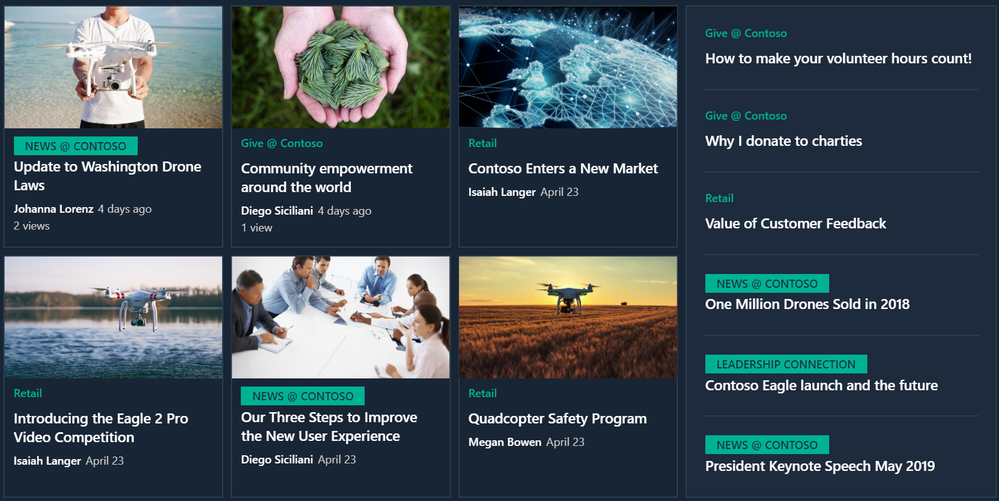
Image source: Microsoft tech community blog
Moreover, in a normal SharePoint communication site your search bar will default to allowing users to only search within that site. However, SharePoint home sites will default to allowing users to search across the entire Microsoft 365 tenant, displaying results from any sites and directories the user has access to.
Your home site also connects with your SharePoint start page, which is the page that you get directed to when you click the SharePoint icon from you Office 365 homepage. When you add a home site it automatically adds the branding and navigation menu to the start page. You can also link to the start page from your home site so users can switch between the organisational page and their own personalised start page.
In addition, if you use the SharePoint app on android or iOS, you will be able to see a home button on the home site. You can also choose to add a company logo to your Microsoft 365 nav bar and link that logo to your home site.

Image source: Microsoft tech community blog
SharePoint home sites are a great way to bring your employees together across different teams, departments and silos with single source of truth where you can share knowledge and authoritative news. If you want to know more about how SharePoint can be configured in your organisation to enhance your collaboration and knowledge sharing, speak to one of our Office 365 consultants.

Rick Espin
Business Analyst
Rick is an experienced SharePoint and Office 365 expert. He has helped organisations shift from paper-based records to the Digital Workspace as well as automated critical business processes through the Microsoft Power Platform.
Categories
Topics
Follow us on social
Popular content.

Analytics Driven Information Governance
14.07.2021

The New Normal Requires Zero Trust
27.06.2021

Microsoft 365 Records Management Whitepaper
06.11.2020

Micro Focus Launches Content Manager Select
28.05.2020

Content Manager SharePoint Integration Demo
20.05.2020

Top 7 Hidden Features in Microsoft Teams
11.02.2020

Integrate Content Manager with SharePoint
15.01.2020

Information Management Strategy Example
06.12.2019

How to Approach a Digital Transformation
13.11.2019

Top 5 Benefits of Migrating to Office 365
10.10.2019
Content Manager 9.4 Web Client
19.09.2019

Content Manager 9.4 Sneak Peek – Video Demo
02.09.2019

What Version of SharePoint is on Office 365?
27.06.2019

New SharePoint 2019 Features
08.03.2019

Data Migration Validation Best Practices
08.02.2019

Cloud Governance – RIMPA Queensland Event
27.09.2018

RecordPoint Records365 Demo
09.05.2018

How RecordPoint Enhances Office 365
09.05.2018

6 GDPR Tools to Assist with GDPR Compliance
17.04.2018

Analytics Driven Information Governance
14.07.2021

The New Normal Requires Zero Trust
27.06.2021

Microsoft 365 Records Management Whitepaper
06.11.2020

Micro Focus Launches Content Manager Select
28.05.2020

Content Manager SharePoint Integration Demo
20.05.2020

Top 7 Hidden Features in Microsoft Teams
11.02.2020

Integrate Content Manager with SharePoint
15.01.2020

Information Management Strategy Example
06.12.2019

How to Approach a Digital Transformation
13.11.2019

Top 5 Benefits of Migrating to Office 365
10.10.2019
Content Manager 9.4 Web Client
19.09.2019

Content Manager 9.4 Sneak Peek – Video Demo
02.09.2019

What Version of SharePoint is on Office 365?
27.06.2019

New SharePoint 2019 Features
08.03.2019

Data Migration Validation Best Practices
08.02.2019

Cloud Governance – RIMPA Queensland Event
27.09.2018

RecordPoint Records365 Demo
09.05.2018

How RecordPoint Enhances Office 365
09.05.2018

6 GDPR Tools to Assist with GDPR Compliance
17.04.2018




































































































































