Miktysh Blog.
Your go-to source for everything records management, eDRMS, Office 365, TRIM/Content Manager, RecordPoint, AvePoint, and EncompaaS related.
Categories
Topics
Latest Version of inMailX 3.x.0190 Released with Helpful Security Features
May 25, 2018 | Email Productivity

The latest version of inMailX 3.x.0190 has been released, which offers a number of great new features to assist users with security and compliance. Following is an overview of the updates and new functionality.
Send Guard for recipients and attachments checking
The new Send Guard feature was added to assist with preventing accidental data breaches and leakage of confidential information via email. The new feature prompts users, before an email or meeting invite is sent, to check and confirm that the message and attachments are addressed to the correct recipients. Differing icons and colours are used to enable quick identification of internal and external recipients and users are easily able to remove individual recipients and attachments from within the window itself.
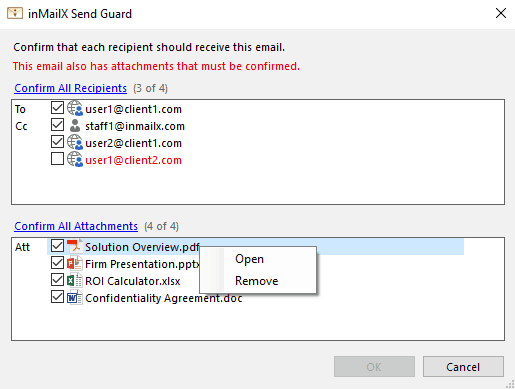
By default Send Guard is disabled, however it can be easily enabled in the Protect – Send Guard settings.
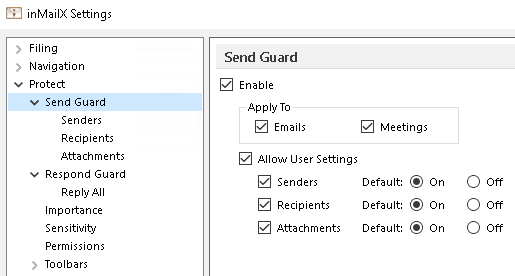
Respond Guard for increased security when replying and forwarding
inMailX has added Respond Guard which allows users to retain attachments when replying and requires users to confirm they meant to Reply All or send to multiple recipients. Respond Guard allows for some customisation; it can be configured for all recipients or external addressees only, and the Reply All and Forward functions can be disabled to prevent/reduce internal email dissemination.
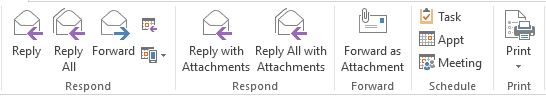
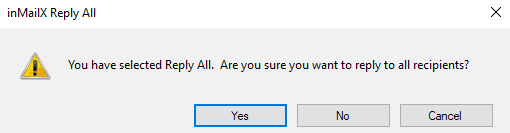
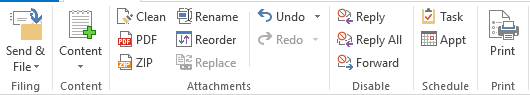
Save as New Version for Micro Focus/HPE Content Manager
This feature enables users to save attachments as a revision or new version of an existing record in Content Manager.
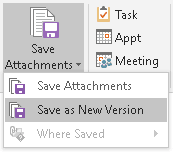
Replace Prompt
This new option was created to help prevent users from sending TR5 links (which is a Micro Focus/HPE Content Manager reference file) to external recipients. The functionality prompts users to replace TR5 links with document copies when sending emails externally and works in conjunction with the PDF and Clean Metadata prompts.

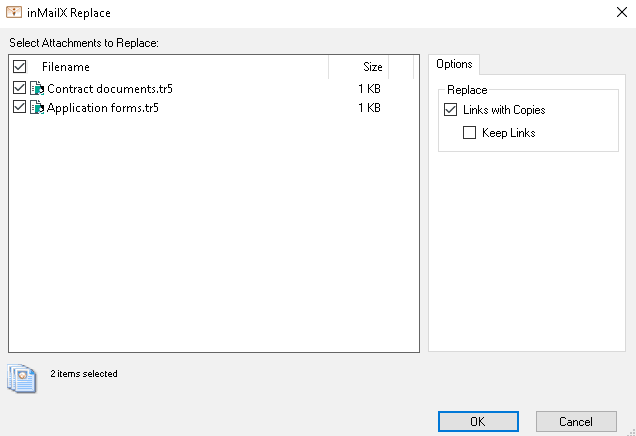
Metadata Cleaning and PDF Conversion Prompts for Meetings
Have you considered that sensitive metadata may be sent along with organisational documents? inMailX Metadata Cleaning feature allows for easy removal of document metadata and is now available for meeting invites.
If you’d like more information about inMailX please visit our product page or contact us for a demonstration.

Kylie Lack
Lead Technical & Business Consultant
Kylie is a records and information management specialist with a wealth of industry knowledge. She drives information excellence in eDRMS and ECM software design and implementation. Drawing on her analytical acumen, technical aptitude and expert project management skills, she also employs our proven methodologies and industry best practices to deliver valuable insight and support for our clients.
Follow us on social
Popular content.

Analytics Driven Information Governance
14.07.2021

The New Normal Requires Zero Trust
27.06.2021

Microsoft 365 Records Management Whitepaper
06.11.2020

Micro Focus Launches Content Manager Select
28.05.2020

Content Manager SharePoint Integration Demo
20.05.2020

Top 7 Hidden Features in Microsoft Teams
11.02.2020

Integrate Content Manager with SharePoint
15.01.2020

Information Management Strategy Example
06.12.2019

How to Approach a Digital Transformation
13.11.2019

Top 5 Benefits of Migrating to Office 365
10.10.2019
Content Manager 9.4 Web Client
19.09.2019

Content Manager 9.4 Sneak Peek – Video Demo
02.09.2019

What Version of SharePoint is on Office 365?
27.06.2019

New SharePoint 2019 Features
08.03.2019

Data Migration Validation Best Practices
08.02.2019

Cloud Governance – RIMPA Queensland Event
27.09.2018

RecordPoint Records365 Demo
09.05.2018

How RecordPoint Enhances Office 365
09.05.2018

6 GDPR Tools to Assist with GDPR Compliance
17.04.2018

Analytics Driven Information Governance
14.07.2021

The New Normal Requires Zero Trust
27.06.2021

Microsoft 365 Records Management Whitepaper
06.11.2020

Micro Focus Launches Content Manager Select
28.05.2020

Content Manager SharePoint Integration Demo
20.05.2020

Top 7 Hidden Features in Microsoft Teams
11.02.2020

Integrate Content Manager with SharePoint
15.01.2020

Information Management Strategy Example
06.12.2019

How to Approach a Digital Transformation
13.11.2019

Top 5 Benefits of Migrating to Office 365
10.10.2019
Content Manager 9.4 Web Client
19.09.2019

Content Manager 9.4 Sneak Peek – Video Demo
02.09.2019

What Version of SharePoint is on Office 365?
27.06.2019

New SharePoint 2019 Features
08.03.2019

Data Migration Validation Best Practices
08.02.2019

Cloud Governance – RIMPA Queensland Event
27.09.2018

RecordPoint Records365 Demo
09.05.2018

How RecordPoint Enhances Office 365
09.05.2018

6 GDPR Tools to Assist with GDPR Compliance
17.04.2018





ISO 16175

ISO 15489

ANSI

IS40
Records Management Across Platforms.
Related Products
Complementary Products for Micro Focus Content Manager.
Complementary Products for Micro Focus Content Manager.





































































































































